OpenAI has officially launched Sora, its groundbreaking video-generating tool, which is now available to ChatGPT Plus and Pro users. A new version of Sora—Sora Turbo—is significantly faster than the model previewed in February. It is being released in December 2024 as a standalone product at Sora.com for ChatGPT Plus and Pro users. After months of research and development, OpenAI Sora brings a new wave of creativity by allowing users to generate videos from text prompts, similar to how OpenAI’s DALL·E generates images. Here’s everything you need to know about this exciting release, including how to use Sora AI, its features, pricing, and availability.
Table of Contents
What is Sora by OpenAI?
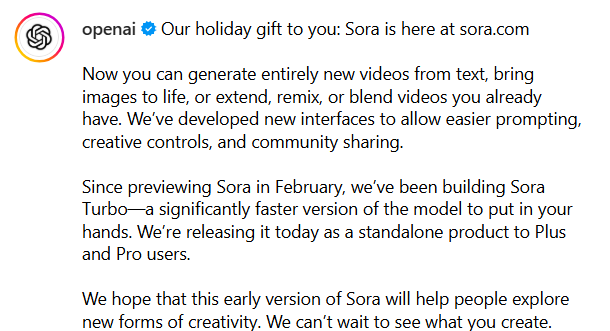
Sora is OpenAI’s advanced video generation tool that works similarly to AI text and image generators. Users input a descriptive prompt, and the tool creates high-quality video clips tailored to the request using advanced AI video prompts. Leveraging AI-powered video creation, Sora enables seamless generation of cinematic visuals, making it a leader in AI video technology.
For example, in a recent demonstration, Sora generated a faux AD for a video game world filled with cute characters made entirely of felt and yarn! Who else wants to play? – published by dailydall.e
This tool, built on powerful machine learning algorithms, has applications across industries, from advertising and education to creative filmmaking. However, as visually impressive as the generated content is, it’s important to remember that these scenes—no matter how vivid—are entirely artificial.
How to Use Sora AI?
Generating videos with Sora AI is simple and intuitive. To get started, follow these steps:
- Enter a Text Prompt: Describe the video you want to generate. You can specify actions, scenes, or characters.
- Upload Images or Videos: You can provide additional media files to guide the AI, making the video more personalized.
- Choose Video Settings: Select the aspect ratio (widescreen, square, vertical), resolution (from 480p to 1080p), and duration (up to 20 seconds).
- Refine with Editing Tools: Once your video is generated, you can fine-tune it using storyboard tools, remixes, or loops for added creativity.
- Publish and Share: If your account is public, you can share your creations on the Sora Explore page and discover others’ content.
Also, Read:
- Will You Buy the New Tesla Phone Pi? Find Out Why!
- What Happens If the Internet Disappears Forever and Never Return Back
- Funny WiFi Names That Deserve Their Own Netflix Series (Hilarious Ideas You Can’t Miss!)
Sora Features and Capabilities
- Text-to-Video Generation: Simply enter your text prompt and let the model generate video content.
- Video Customization: Upload images and videos for references, select resolution (480p, 720p, 1080p), and adjust video duration.
- Advanced Editing: Use storyboard tools and the remix feature to fine-tune your videos post-generation.
- Community Sharing: Share your creations with the Sora Explore page or keep them private.
- Watermarks and Metadata: Videos come with a default watermark for transparency, and each video contains C2PA metadata for origin verification.
Sponsored Content: Are you looking for a reliable hosting provider in Nepal? Click the banner below to purchase your domain and hosting, and take your business to new heights!

Sora Pricing
To access Sora, users need a ChatGPT Plus subscription, priced at $20 per month. ChatGPT Plus users receive 1,000 credits per month, which can be used for 50 fast/priority generations. The videos generated are limited to 5 seconds at a maximum of 720p resolution.
For power users, the ChatGPT Pro plan, priced at $200 per month, removes many restrictions. Pro users can generate longer videos, access higher resolutions, and download videos without watermarks.
How to Access Sora OpenAI ?
As of now, Sora OpenAI is available to users in the United States, with plans to expand to other regions. If you’re a ChatGPT Plus or Pro user, you can access Sora directly through the Sora platform or via your OpenAI account.
Sora OpenAI Release Date
The official Sora OpenAI release date for public access was announced in December 2024. However, it’s currently not available in the UK, Switzerland, or the European Economic Area (EEA). OpenAI plans to expand access in the coming months.
Is Sora OpenAI Available for Use?
Yes, Sora is available for use, but only for ChatGPT Plus and Pro users. You can start using Sora OpenAI now if you meet the subscription requirements. If you’re not already subscribed, consider upgrading to one of these plans to take advantage of the video-generation capabilities.
Sora OpenAI Moderation and Safety
OpenAI has taken significant steps to ensure the responsible use of Sora AI. The company has introduced strict content moderation to prevent the generation of harmful content, such as child sexual abuse materials (CSAM) and deepfakes. Additionally, OpenAI is working on features that will allow more control over likeness usage, ensuring that celebrity and politician videos are not generated without consent.
Sora Turbo: The Speedy Upgrade
Sora Turbo is a faster and more powerful version of the original Sora model, designed to provide quicker video generation times while maintaining high-quality output. This upgrade ensures users can create content more efficiently, whether for personal, professional, or commercial purposes.
Conclusion:
OpenAI Sora is a game-changing tool that opens new possibilities for video content creation, offering an easy-to-use interface and powerful capabilities. With the release of Sora Turbo, OpenAI has significantly improved its video generation model, making it faster and more efficient. Whether you’re a content creator, marketer, or simply a tech enthusiast, Sora AI provides a unique opportunity to experiment with generative video technology.
Ready to explore Sora OpenAI? Sign up for ChatGPT Plus or Pro, and start generating your own AI-powered videos today!
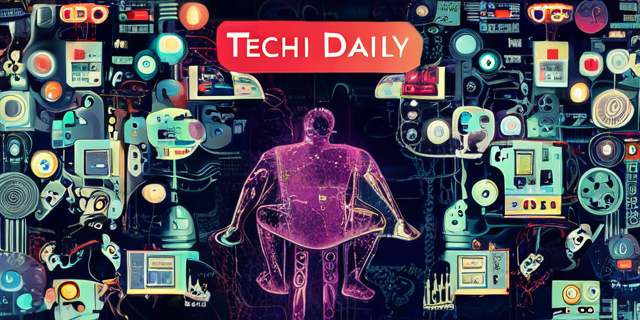
There’s a quiet wisdom in every sentence, as though each word is carefully selected to provide just the right amount of insight.